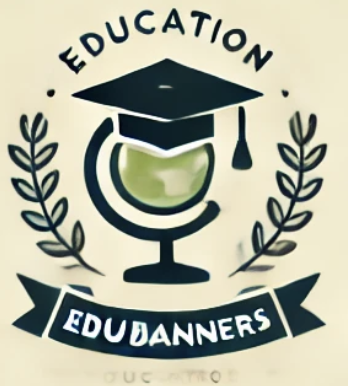Making a Banner
You have several choices when it comes to banner creation! You can create them online, make your own using banner creation software, or have someone create a banner for you. Here are some resources:
CREATE YOUR OWN BANNERS
Creating your own banners takes extra time and effort, but you will achieve more personalized results. If you’re not sure how to get started, check out the tutorials listed below.
Tutorial
Basic HTML: Banners
A complete tutorial from HTML GoodiesSoftware
Paint Shop Pro
Many tutorials are based on Paint Shop Pro. You can download it to use free for 30 days. Shareware: Free to try, $99 if you decide to keep it.ULead GIF Animator
Ulead GIF Animator lets you quickly produce compact GIF animations for your Web page with drag-and-drop simplicity. Free to try, $39.95 if you decide to keep it.Adobe Photoshop
Lots of great features for professionals… Demo: $649 for retail version.Graphics
Snail Shell Design
Contains lots of quality banner backgrounds to get you started
ONLINE BANNER CREATION
QuickBanner
FREE – Create quick, attractive banners online. In order to get a banner without “trial” text, you’ll have to register, that’s free, too. You have some control over font, text placement, and text size. The quality is better than other free sites I’ve seen, but the banners are not animated.Animation.com
FREE to $$ – Create yourself a professional-quality animated banner in just a few minutes. There are a few free banners available, but most will cost you.Crecon Banner Generator
FREE – You may or may not find this one useful. It takes some work to get it to look the way you want, but it allows you to place your own gif on the banner, which is something the other services did not offer.Animation Online
FREE – These banners are free, but you sacrifice some quality here. You will also see these banners popping up on lots of other sites. Use this as a last resor