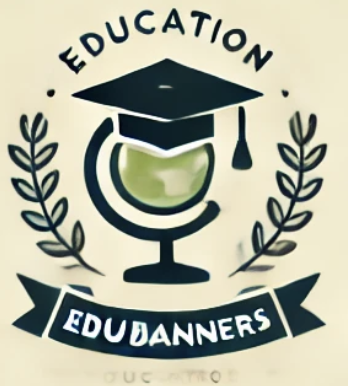As a young professional or student looking to jumpstart your career, LinkedIn is one of the most powerful tools at your disposal. Not only does it help you build a professional network, but LinkedIn Premium provides extra features that can give you a serious edge in the job market. Even better, LinkedIn offers students a free trial of its Premium service, packed with features that can boost your job search efforts.
In this post, we’ll cover how to access LinkedIn Premium for free as a student and how you can effectively use it to find job vacancies and build your professional network.
How to Get LinkedIn Premium for Free as a Student
LinkedIn offers students a 30-day free trial of its Premium service, which can be incredibly beneficial during a crucial job search period. Here’s how to access it:
- Sign Up for LinkedIn
If you don’t have a LinkedIn account yet, create one and fill out your profile completely—this will help you stand out to recruiters. - Navigate to LinkedIn Premium
Once your profile is set up, click on the “Try Premium Free” button on the LinkedIn homepage or go to the Premium section via your settings. - Select the Premium Career Plan
As a student or young professional, choose the Premium Career plan to access job search tools and professional development courses through LinkedIn Learning. - Activate Your Free Trial
LinkedIn will ask for payment details, but you won’t be charged during the trial period. Make sure to set a reminder to cancel before the trial ends if you don’t want to continue with the subscription.
How to Use LinkedIn Premium to Search for Job Vacancies
Once you have your free LinkedIn Premium account, there are several features that can supercharge your job search:
1. Use Advanced Job Search Filters
LinkedIn Premium allows you to search for jobs using advanced filters such as location, experience level, industry, and company size. This helps you narrow down job vacancies that are most relevant to your skills and career aspirations.
- Tip: Use the “All Filters” option to tailor job searches more precisely to your needs, such as targeting entry-level positions or specific industries.
2. Unlock the “Who Viewed Your Profile” Feature
One of the biggest benefits of LinkedIn Premium is being able to see who viewed your profile. This feature can be invaluable for job seekers because it allows you to know which recruiters or hiring managers have shown interest in your profile. You can then follow up with a personalized connection request or message.
- Tip: When you see that a recruiter or company viewed your profile, take the initiative to send them a custom InMail (another LinkedIn Premium feature) to express your interest in their job opportunities.
3. Get Noticed by Hiring Managers
LinkedIn Premium gives you visibility into how you compare to other applicants for a particular job, based on your skills and experience. This feature helps you identify areas where you might need to improve or highlight more on your profile to make your application stand out.
- Tip: Use the “Top Applicant” insights feature to apply for jobs where you rank high among other candidates, giving you a better chance of being noticed by recruiters.
4. Send InMail Messages
With LinkedIn Premium, you gain access to InMail credits, allowing you to message people outside your immediate network. This is particularly useful when reaching out to recruiters or company decision-makers directly, making a stronger impact than a regular connection request.
- Tip: Use InMail to introduce yourself and express interest in specific job openings or companies. Be sure to keep the message professional and concise, explaining why you’d be a great fit.
Additional Useful Tips for Students and Young Professionals on LinkedIn
Here are some additional strategies to help you maximize LinkedIn’s potential in your job search:
1. Optimize Your Profile
Before you start applying for jobs, make sure your LinkedIn profile is complete and optimized. A professional photo, a strong headline, and a compelling summary that highlights your skills and experience are key elements to getting noticed by recruiters.
- Tip: Use keywords related to your desired job or industry in your headline and profile to improve your chances of appearing in recruiter searches.
2. Network, Network, Network
LinkedIn is all about building connections. Follow companies you’re interested in, engage with their posts, and connect with professionals in your field. Having a strong network can often lead to job referrals or insider knowledge about job openings.
- Tip: Join industry-specific LinkedIn groups to meet professionals and engage in conversations. Networking in these groups can expose you to job opportunities that may not be posted publicly.
3. Apply Early and Set Job Alerts
Premium members can see jobs that are posted before non-premium users. Applying early can give you a competitive edge, especially for high-demand roles. You can also set up job alerts to be notified of new openings that match your interests.
- Tip: Use LinkedIn’s “Easy Apply” feature to submit applications quickly. But always follow up with a personalized InMail to stand out.
4. Leverage LinkedIn Learning
Another benefit of LinkedIn Premium is access to LinkedIn Learning. These courses can help you develop new skills, earn certifications, and add them to your profile, making you more attractive to employers.
- Tip: Take courses relevant to your desired field and list them on your LinkedIn profile. This will not only show recruiters that you’re committed to learning but also give your profile a boost.
Conclusion
For students and young professionals, LinkedIn Premium can be a powerful tool in the job search process. By utilizing features like InMail, advanced search filters, and LinkedIn Learning, you can significantly increase your chances of landing your dream job. And the best part? You can access all of these features for free by taking advantage of LinkedIn’s 30-day student trial. Use this opportunity to supercharge your job search, build connections, and boost your professional presence on LinkedIn!